
Canada Engines is proud to show our valued Customers through video
all of the various processes and work stations that their engine
goes through as well as showing you our state of the art engine
installation shop and automotive repair center.
|
|
|
|
|
|
|
|
|
| |
|
|
 |
 |
 |
 |

Canada Engines Shop Tour and Videos Page:
Over the years, we have remanufactured thousands
of gas and diesel engines since our shop opened
in 1985. We also offer complete car and truck mechanical
repairs in our shop.
We
are happy to show our valued Retail and Commercial
Customers what goes on with their engine when we
remanufacture it, as well as introduce you to some
of our friendly, highly trained automotive repair
technicians and engine machine shop technicians.
This
video section of our web site highlights engines
of all types from Chevrolet, Ford, Chrysler, GMC,
Toyota, Nissan and many other engines from domestic
and import cars, pickup trucks, cube vans and commercial
trucks.
Sit
back and enjoy!
|

 |

|
 |
 |
 |
 |
| |

COMPUTER
SYSTEM REQUIREMENTS:
We
recommend that your computer be:
~ at least a Pentium II 450mhz
~ have Windows Media Player installed. Version 9 or higher
is recommended. Windows Media Player 9 is available for
Microsoft Windows 98 Second Edition, Windows 2000, Me, XP,
and later.
Get the latest version of Windows Media Player here for
FREE!

~ have a cable or ethernet Internet connection (or high-speed
ADSL)
~ have at least 50 Megabytes available on your "C" drive/
hardrive
~ have "cookies enabled" in your "Internet Browsing" options.
We
also recommend that your computer "Settings" be set so that
your monitor displays in 1024 x 768 pixels. To check
this or to set this, simply follow these instructions:
> right click on your desktop or monitor background
> click on the "Properties" link
> click on the "Settings" tab
> select the 1024 x 768 "screen resolution"
> click on the "Apply" tab
> if prompted to confirm the new settings, select yes.
Your browser must accept session cookies, otherwise our
web site may not remember login credentials and you will
be unable to view videos:
In Internet Explorer, go to the "Tools" menu and select
"Internet Options". Click on the "Privacy" tab and change
the slider for the "Internet" zone to "High" or lower. If
you don't see a slider, click on button labelled "Default".
Your computer should have a video card capable of high resolution
MPEG playback. If your computer is a slower model and is
also only using a basic video chip embedded on the motherboard,
you may not be able to watch the videos in the quality experienced
on more advanced computers.
You also need scripting enabled to run JavaScript code.
To enable scripting, go to Tools | Options in your browser
menu, in the "Security" tab verify that that the option
"Scripting > Active Scripting" is set to "Enabled".
Click
here or on the logo to get QuickTime Media Player for Windows
or Mac...
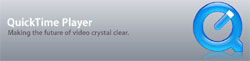

|
|
 |

|
|
|
|
|
|
|

Call
Canada Engines at 604-580-1050, tollfree at 1-800-665-3570
or email Canada Engines at: canadaengines@shaw.ca
~ WE OFFER FREE ESTIMATES WITHOUT CONDITIONS FOR ALL REPAIRS ~
Canada Engines has been serving our valued Retail
and Commercial Customers with integrity since 1985.
Copyright Canada Engines Ltd. All rights reserved.

|
|